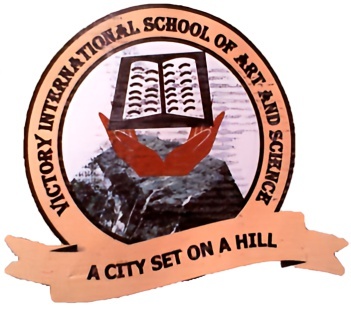How to Access the School Portal
Victory International School Portal
HOW TO ACCESS AND USE YOUR INFORMATION ON THE SCHOOL PORTAL
STEP ONE
Ensure your login details have been sent to you. You can do this by submitting Student name and email address to School Head Teacher. Another way of doing this is by going to the School Site and applying as a new student.
STEP TWO
Open your web browser
STEP THREE
Navigate to the search box designated to enter URL's and type the School website "tinyurl.com/victorytopinternational"
STEP FOUR
Press Enter
STEP FIVE
The School website opens. Navigate to the top right hand corner of the homepage and click on login. Or. Click on menu (signified by three lines). A menu appears. Click on Login.
STEP SIX
After clicking on login, enter the login details sent to you. Usually EMAIL ADDRESS and PASSWORD (If you have forgotten your password or don’t have access to your login details, kindly visit or call the school and request for a password change)
STEP SEVEN
Click on Login. It usually takes the site 4 seconds to validate your login details.
STEP EIGHT
After your Login details are validated, your interface in the School portal opens.