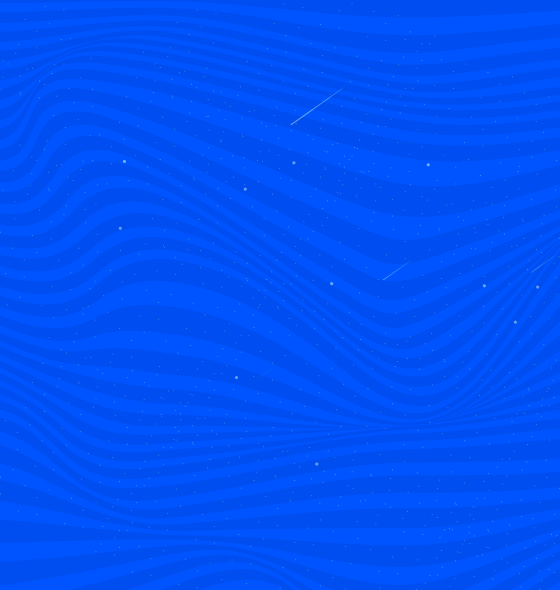The first step is to ensure you have all your data prepared for a simple registration processes. The following data are needed to register your school with us.
You need to verify your email address. This is neccessry for us to be sure it is not a bot that is trying to register on Gosfem. During registration, you need to determine if you are :
If you select teacher or instructor, you will be redirected to our onlne learning platform where you can sell courses and also buy courses if you are registering as a student.
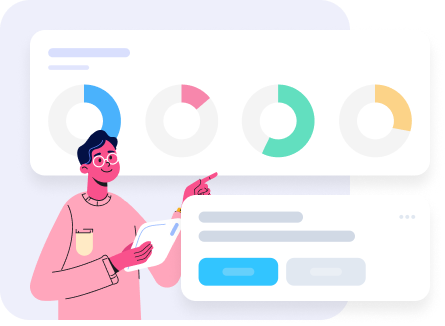
After successful registration, you will be redirected to login page. When you login, go to Basic Settings tab to complete your school data such as:
For information on how to create online classes if you are a teacher or an intructor. Explore



Study any topic, anytime. explore thousands of courses for the lowest price ever! on Gosfem Learning Mangement Software and increase your knowledge with our courses from the best instructors around the world.
Explore Courses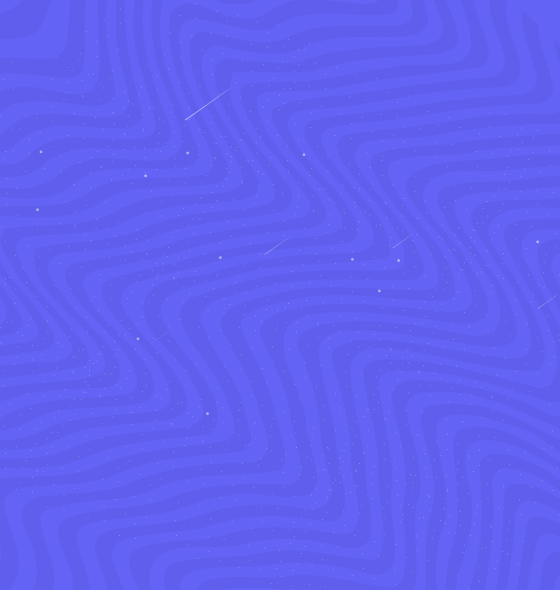

Join thousands of instructors on Gosfem LMS teaching platform. Teachers around the world are already joining us. Do not be left out from this great platform. Come and teach what you know best and let others benefit from the wealth of knowledge you have.
Become Instructor