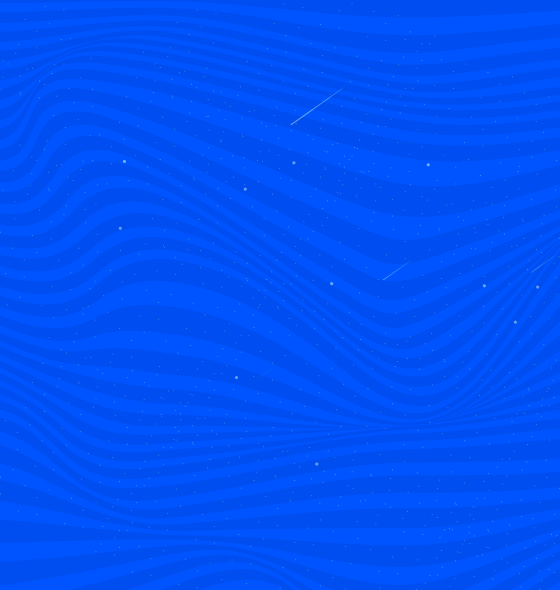Nowadays most of the school ERP contains a polling module that connects the students, teachers, and management by sharing their feedback through different types of polls. The polls may be descriptive, numeric or multiple-choice questions that can be shared for polling to a single classroom or multiple classrooms at the same time. You can also run polls specific a department or all the teachers. The user will log in to the school ERP from their laptop or mobile phone and can submit the answers to the pool from a user-friendly interface. The results of the poll can be hidden or shared with everyone who participated in the poll according to the privacy settings. The results are displayed graphically in the form of bar charts or any other graphical formats available within the school ERP module.
Lesson Progress Review
Teachers can use the poll module to conduct a survey after each lesson or an important section in a lesson. This survey can be done creatively to understand whether the students followed and understood the concepts properly. Instead of asking direct questions, you can ask indirect questions that connect to the core concepts of the lessons just finished. Do not see this as an examination to measure the grade of students. Use it as a smart feedback tool to measure the impact of your teaching. The results of this type of poll conducted frequently can generate in-depth reports on the learning ability and speed of the students in your classroom which might surprise you. Also, some students will share their answers more objectively in the polls than if asked directly in a face to face conversation.
Feedback on Teaching Style
This is another good poll to share with your students. You can gather information on what kind of teaching style is the best fit for the majority of students in a particular classroom. Then you can adjust the teaching style to fit to the majority’s requirement and give special focus to outliers. Multiple concepts on teaching style can be gathered like teaching speed, voice level, teaching aids, homework, classroom break, etc.. Then make required changes that you find acceptable and run the survey after a month to see the new feedback. Also, keep a note on the changes in academic performance with the changes in teaching style.
Self-Assessment for Students
This is a technique that you can use to show your students their own self-assessment without making it obvious. Since most of the survey or poll requires you to choose an answer from multiple questions, the students who are choosing the survey answers have to read through the different options. More than the result of the survey, the attention given by the students during the survey can be used to communicate and teach. By giving multiple-choice questions instead of asking poll questions that require descriptive nature, the students become aware of what else is possible or available from their studies. This will help your classroom to be more engaging and close the huge gap between students in their academic performance.
These are only three of the use-cases from all the possible ways you can use the school ERP polling feature. You can come up with more creative ways to use the poll feature within the classroom.
Choosing the Location and other details for the School Trip
This is one of the most commonly applied functionalities of the poll module. You can run a survey across the entire institution or the specific classes included in the trip. More than receiving the location suggestions and the preference of the majority of kids, you can build enthusiasm and energy within the institution by making all students participate in the decision making. You can also leave the option to add extra suggestions that are not available in the multiple-choice to gather ideas on locations that you may not have thought before. Some of the students might have traveled to very good locations with their parents and enjoyed the trip. Now it is an opportunity for their friends and school mates to enjoy the same location.
Feedback about the School Facilities
This gives you a wonderful opportunity to collect feedback on the various facilities provided by the school. You can ask questions about the quality of bus transportation, canteen, library, etc. Also about the infrastructure like the classrooms, playing ground, sports facilities, etc. The feedback can be checked regularly to gather important information for decision making. This level of detail about the functioning of different facilities will be impossible without the poll feature in your school ERP.
Choosing Books for the School Library
Your students will love this poll. Asking the students about the books they want to see in the school library will improve student engagement in your school. Also, it will be an inspiration to the students who haven’t picked up regular reading habits yet. You will also be surprised to see the suggestions and choices of the students as the reading trends change with each generation.
Feedback on Teacher Performance
This use-case should be applied carefully as the students will not be measure teacher performance properly. So if this survey is used, use it as only one of the many data available to measure teacher performance. Students can rate the teacher on various factors like understandability, likeability, etc. Even though this information will not give the right information for you if you are smart enough to notice patterns and trends you will get many insights to help your decision making.
The above seven uses are only our limited suggestions for your school. You and your teachers can come up with more creative use-cases for the poll feature in school ERP.
share share share share share share share




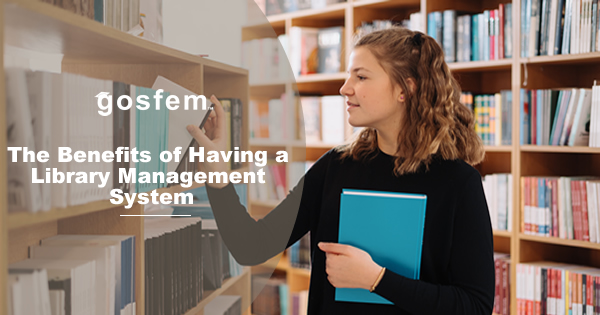

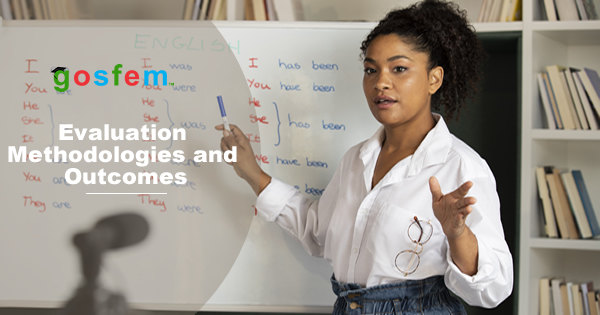

Study any topic, anytime. explore thousands of courses for the lowest price ever! on Gosfem learning platform. Learning that gets you Skills for your present (and your future). Get started with us.
Explore Courses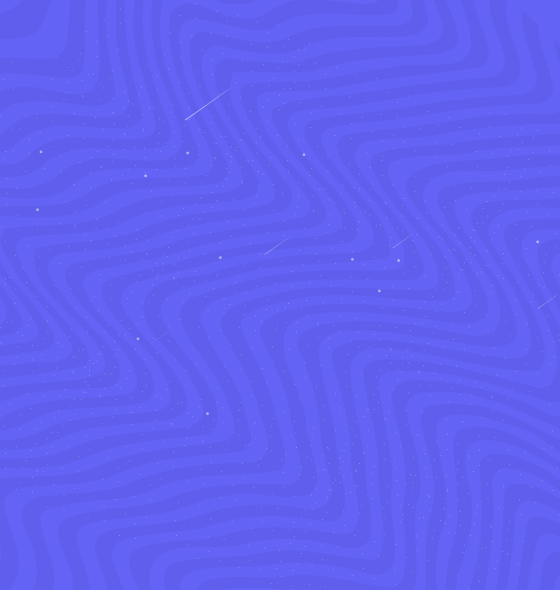
Join thousands of instructors on Gosfem LMS teaching platform. Teachers around the world are already joining us. Do not be left out from this great platform. Come and teach what you know best and let others benefit from the wealth of knowledge you have.
Become Instructor