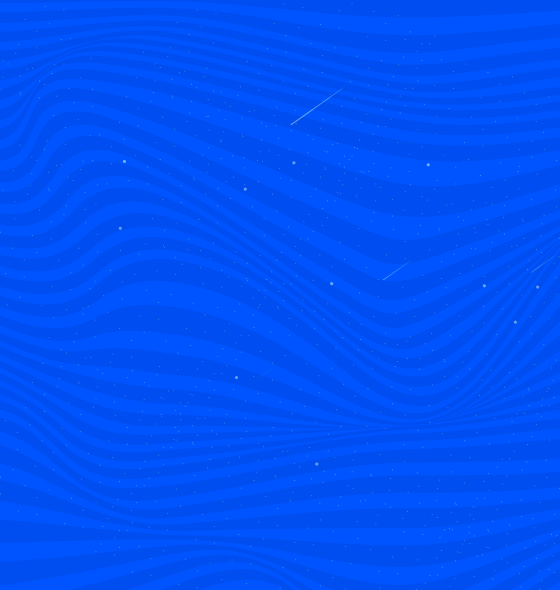We understand that you may be interested in deleting your account on our website. We value your privacy and we are committed to providing you with the best possible experience on our platform. If you would like to delete your account completely on Gosfem, the following steps are needed to be performed.
Deleting your account will result in the permanent removal of all your personal data and any content associated with your account from our system. This includes all your school information, saved preferences, logos, images and any user-generated content such as posts, comments, and messages. Once your account is deleted, it cannot be undone, and you will lose access to all features and benefits associated with your account.
If you are sure that you want to delete your account, please follow the steps below:
Please note that it may take some time for your account to be fully deleted from our system. During this time, your account and associated data may still be visible in our backups or archives, but it will not be accessible to other users or the public.
We appreciate your time as a valued member of our community and respect your decision to delete your account. If you have any questions or concerns, please feel free to contact our customer support team for assistance. Thank you for using our website
share share share share share share share




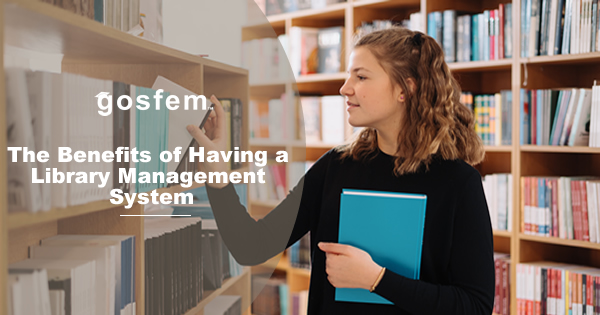

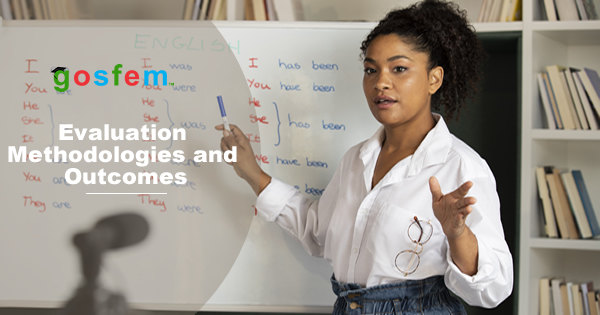






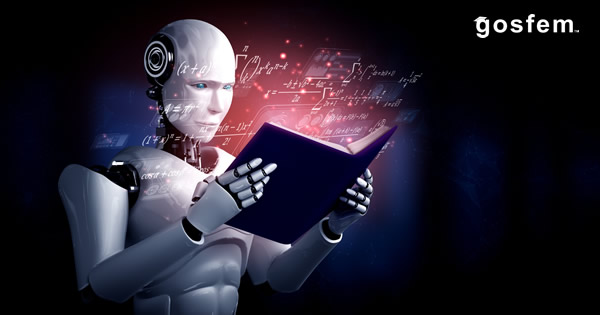



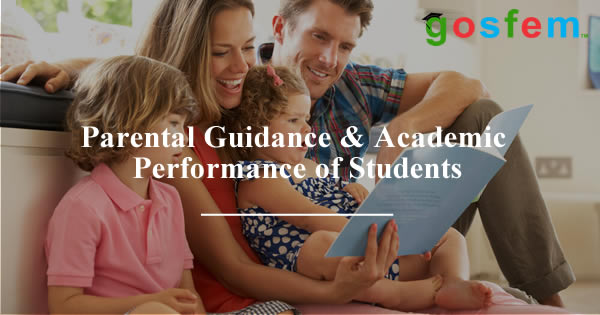






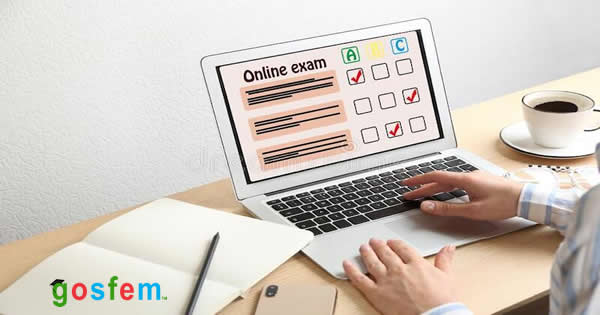

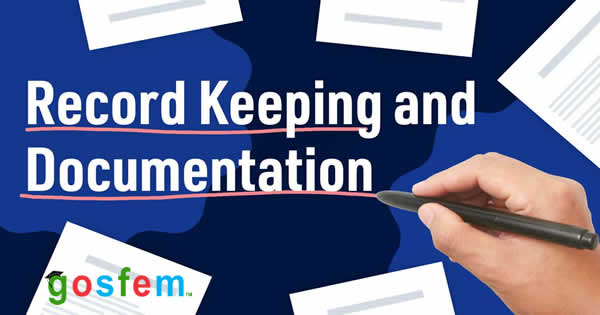





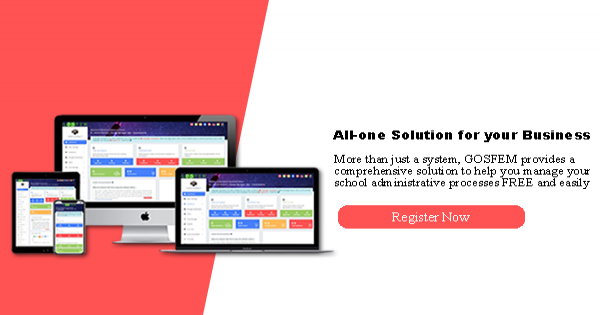



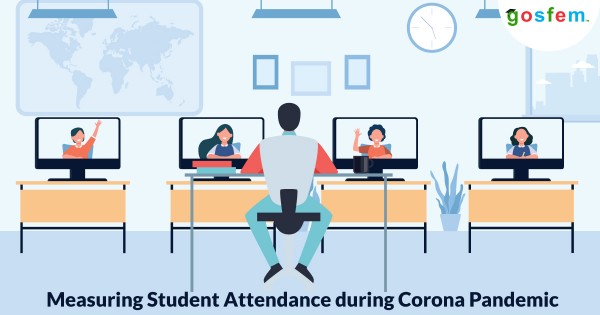



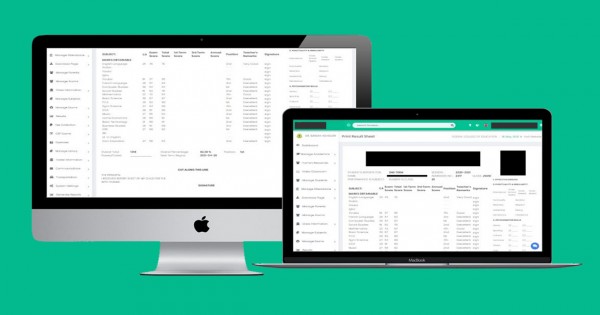
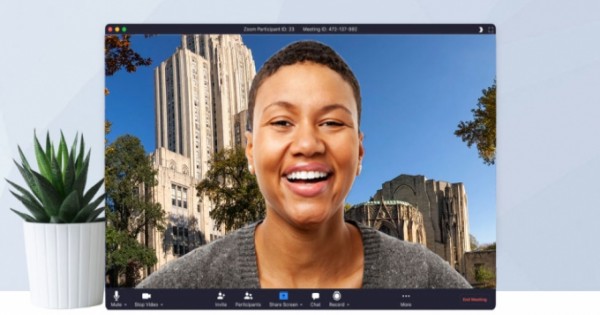
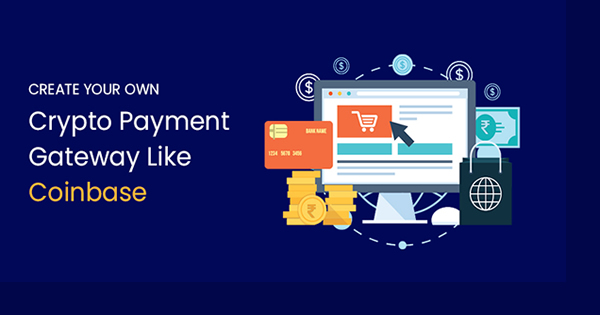




Study any topic, anytime. explore thousands of courses for the lowest price ever! on Gosfem Learning Mangement Software and increase your knowledge with our courses from the best instructors around the world.
Explore Courses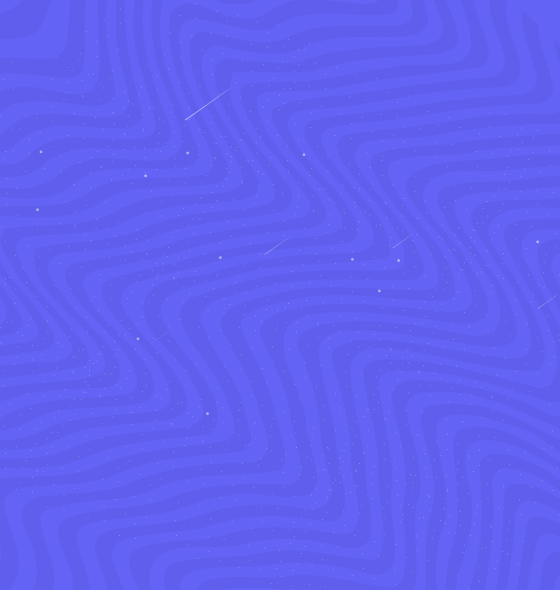

Join thousands of instructors on Gosfem LMS teaching platform. Teachers around the world are already joining us. Do not be left out from this great platform. Come and teach what you know best and let others benefit from the wealth of knowledge you have.
Become Instructor